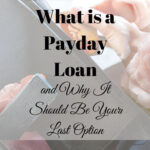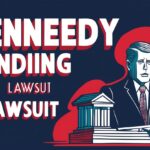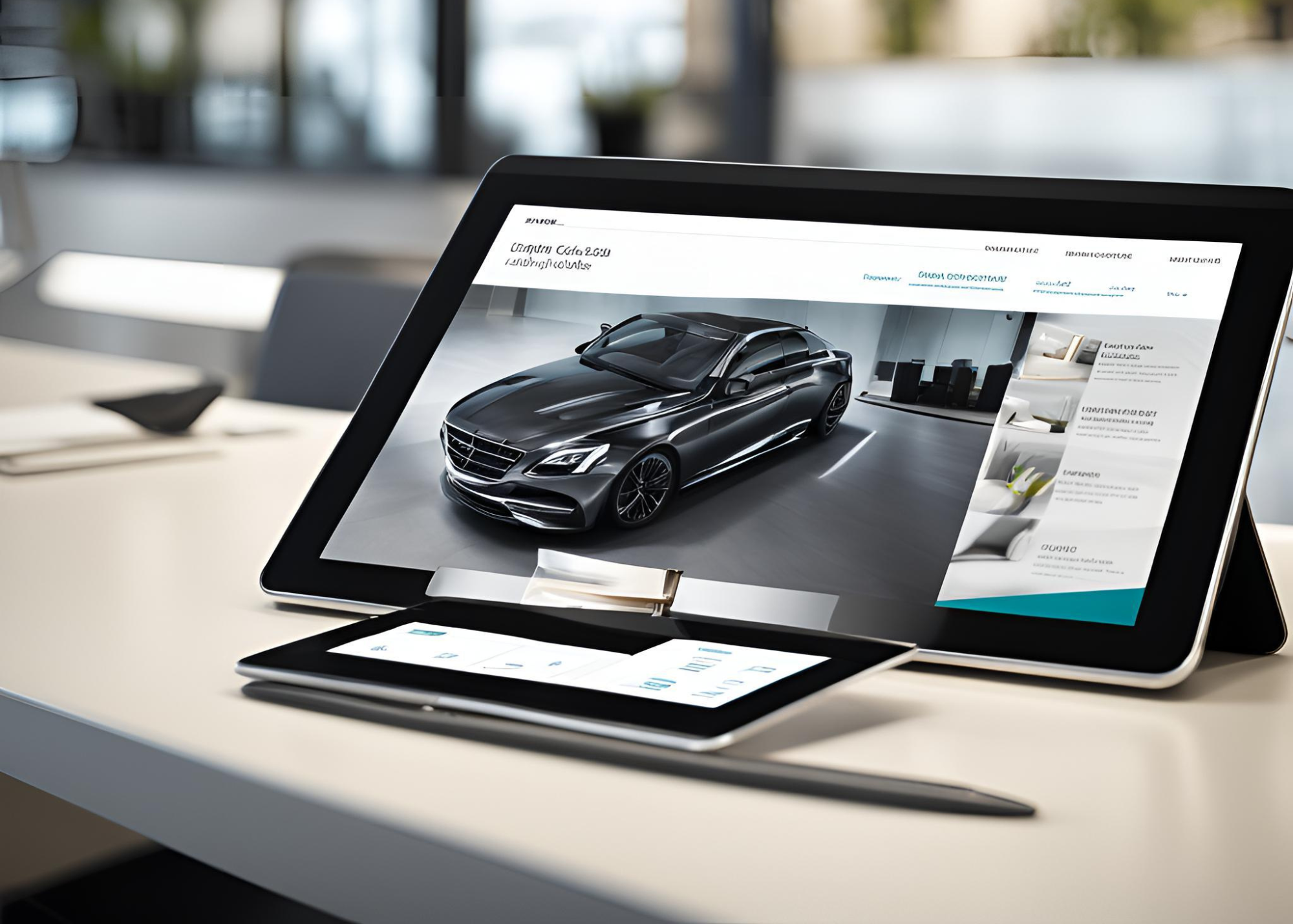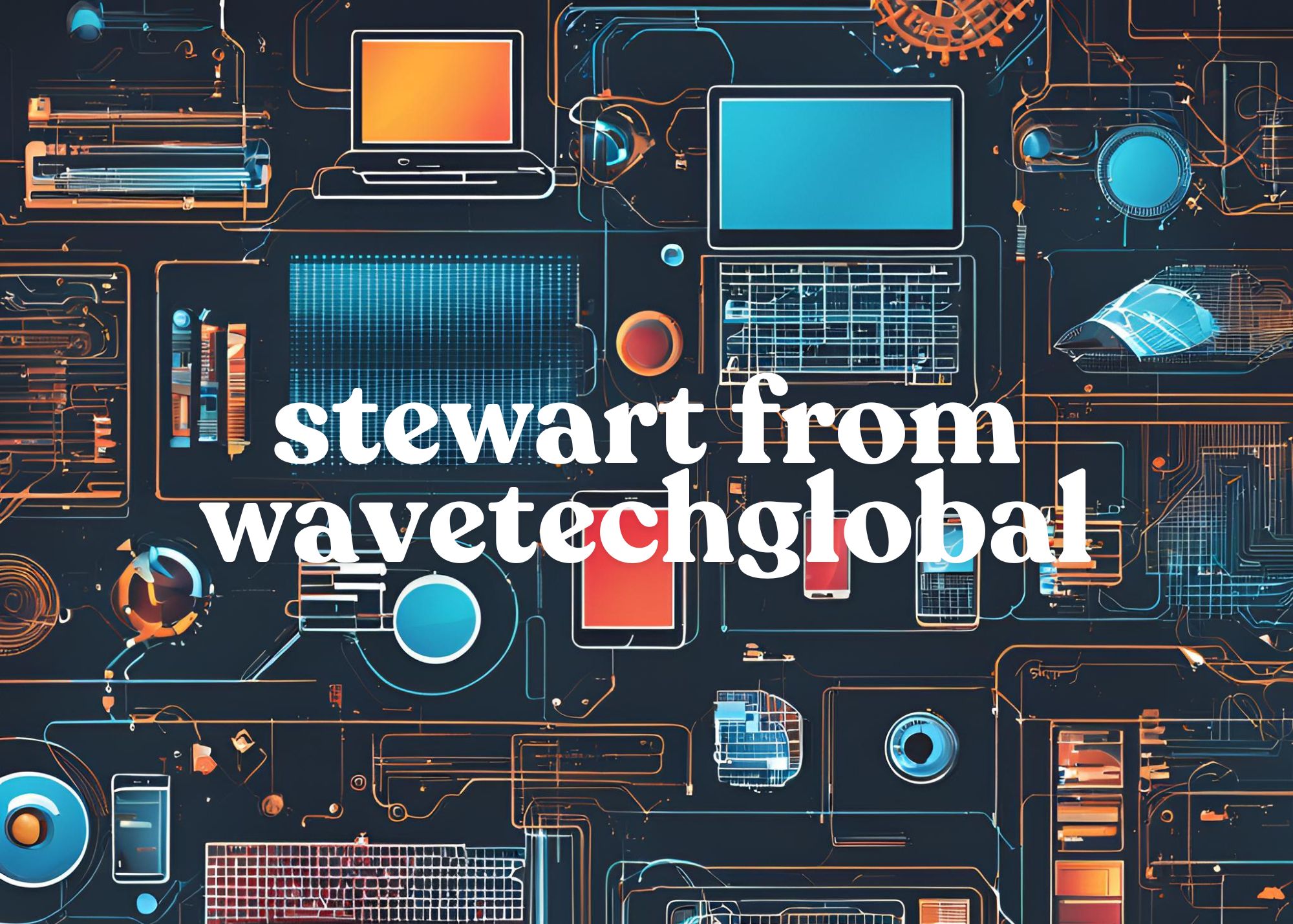Tailoring Genai products for divers mobile developer persons
The world of mobile development is growing fast, and developers come with different levels of experience and needs. To make AI tools helpful, it’s important to adjust them to fit the unique ways different developers work. Here’s how we can make AI tools work better for different types of mobile developers.
Who Are Mobile Developers?
Before we talk about adjusting AI tools, let’s first look at the different types of mobile developers. They usually fall into these groups:
- Beginners
Simple Support: AI tools can give beginners easy-to-understand coding suggestions and explanations. They can also provide simple answers to coding problems.
Learning Resources: AI tools can offer helpful tutorials, allowing beginners to learn at their own pace. These tools can suggest small changes to help improve their code.
Ready-Made Templates: AI tools can provide pre-made templates so beginners don’t need to build everything from scratch, making their work easier.
- Intermediate Developers
Improving Code: AI can check their code for mistakes and suggest ways to improve its performance. This helps developers write cleaner, faster code.
Fixing Bugs: AI tools can help find and fix bugs faster by suggesting solutions based on common problems.
Cross-Platform Help: For developers working on both iOS and Android, AI tools can make it easier to create apps that work well on both platforms without too much extra work.
- Experienced Developers
Advanced Code Reviews: Experienced developers often review code from other team members. AI tools can help by finding problems in the code before the review process, like security issues or performance problems.
Efficiency Tools: AI can help automate tasks like UI creation or server setup, saving time for developers working on large projects.
Team Collaboration: AI can also make team collaboration easier by tracking progress, managing tasks, and helping prioritize issues.
- Cross-Platform Developers
Unified Tools: AI can offer a set of tools that work for both iOS and Android developers, making it easier to create apps that work on both platforms.
Error Checking: AI can automatically spot issues that might affect one platform but not the other, helping developers fix them before they become a bigger problem.
Testing Tools: AI tools can simulate how an app will work on different devices, making it easier to catch mistakes and ensure the app works well on both platforms.
- Freelancers
Quick Prototyping: Freelancers need to work fast. AI tools can help them quickly create prototypes, designs, and app structures to show clients or test ideas.
Time Management: AI can help freelancers track time, organize tasks, and keep an eye on deadlines to ensure they stay on track.
Pre-Made Templates: Freelancers often work on many different types of apps. AI tools can offer a variety of templates that make it easier for them to start new projects without starting from scratch.
- Specialized Developers
Niche Tools: Developers who focus on things like AR, VR, or game development can benefit from AI tools designed specifically for those areas. For example, AI can suggest game engines or AR kits that are best for their project.
Testing for Special Projects: AI can simulate complex environments like gaming worlds or AR spaces, helping developers test their apps without needing to set up everything by hand.
Performance Insights: Specialized developers often need tools that check how well their apps perform, such as analyzing graphics for games or checking response times in IoT apps.
- Full-Stack Developers
All-in-One Tools: Full-stack developers handle both the design and the backend of an app. AI tools can help by offering a complete set of resources, from database management to designing the user interface.
UI/UX Suggestions: AI can suggest improvements to both the design and functionality of the app, making it easier for full-stack developers to improve the user experience.
Complete Testing: Full-stack developers need testing tools that check everything from database queries to app design. AI can help ensure everything works properly, saving time on quality checks.
Key Tips for Making AI Tools Work Better
- Personalization
AI tools should adjust to the developer’s skill level and type of project. By offering tailored advice and suggestions, developers can work more effectively.
- Simple to Use
Especially for beginners, AI tools should be easy to use and not require too much setup or learning.
- Integration
AI tools should fit easily into the tools developers already use, like Android Studio or Xcode.
- Continuous Improvement
AI tools should be updated regularly to stay relevant with new technology, frameworks, and best practices in mobile development.